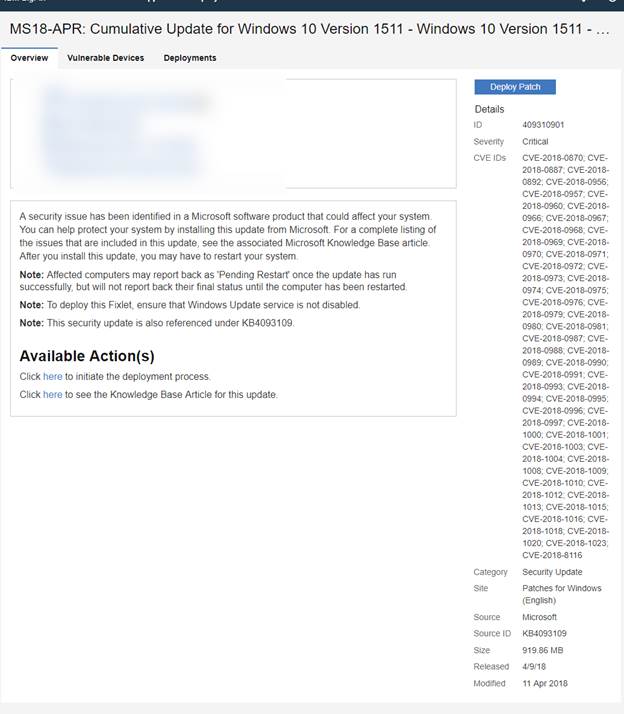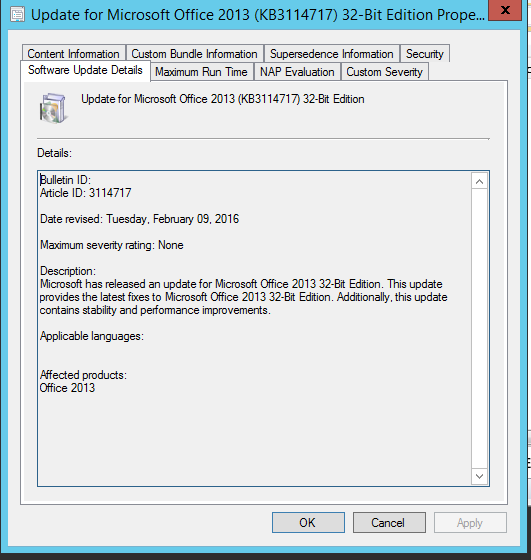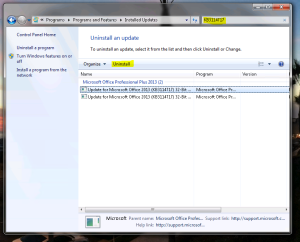• Windows patches linked to Knowledge Base articles or MS bulletins roll up and become unavailable as a hot-fix/single update file and go into a cumulative update. This can pose an issue when your Deployment system like SCCM or BigFix no longer have the update to push to machines since they follow Microsoft’s patch catalog for which old updates get rolled up and removed. This can become an issue when your trying to force patch machines that may become vulnerable to malware that the patch can fix and you can’t readily find what patch to use since the KB originally able to fix a vulnerability is now no longer available for single update.
• Although keeping all machines up to date is best practice it can become an issue when legacy applications begin to break and when if settings allow users to delay updates it’s likely a population of un-patched machines will arise.
• Windows 10 patches are normally fixed in new versions so updating works but if you want to see if you can find a KB or MSXX-xxxx bulletin you can search the known cumulative updates
Find your Security Vulnerability Builletin:
MS17-010 – google search and go to the MS site https://docs.microsoft.com/en-us/security-updates/securitybulletins/2017/ms17-010 Follow it to the KB used to install on Win10 1511 x64 machines https://support.microsoft.com/eu-es/help/4013389/title you’ll find the install instructions provide KB4013198 as actual file needed.
Search for this in the MS update catalog. But you’ll have to do it by Cumulative update since this is older and rolled up.
• Go to: http://www.catalog.update.microsoft.com
o Search for “windows 10 version 1511” filter by last updated
o Look for latest cumulative update for the version and arch.
o Search for the KB installer “KB4013198” under the “Update Details” > “Package Details” using ctrl+F for quick finds
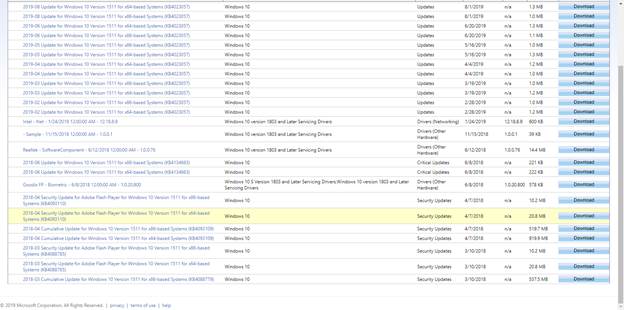
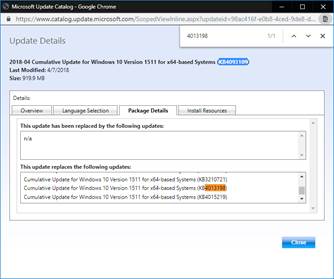
Finding the Cumulative update in BigFix so you can install it on machines.
Go to:
https://YourBesServer.domain.com > log in > Apps > Patch > use the KB patch name for the Cumulative update you found “KB4093109”
From here you can see that it is available and you can deploy it to vulnerable machines to patch for the SMB exploits.