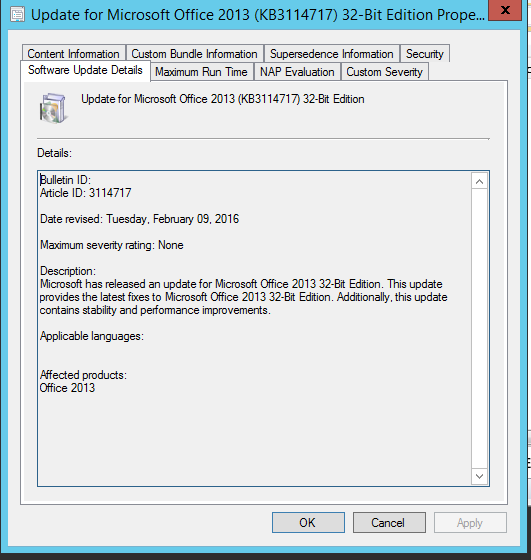Funny how we have to protect ourselves from Microsoft’s own mishaps along with malicious software,oblivious users and all the like… But that’s the IT game.
And so it happens; Your users start to experience freezing across their Microsoft office programs out of nowhere and you need to become a detective. In my experience this has always been because of a recent update that has been applied to your organizations computers. Not sure how everyone else goes about applying updates but in this case It is controlled by a WDS server and then further controlled by System Center Configuration Manager. After checking the sites device collections I found that all affected computers were within the collection that receives all of the most recent Microsoft updates. Upon further research I found that it was linked to installed KB3114717 recently pushed by microsoft on 02/09/2016(Feburary’s Patch Tuesday 2016)
Uninstall this KB and walla; issues gone. Just another thing to look out for and another great reason to put together a Microsoft WDS server that will control which updates to push. This combined with Update groups and Device Collections in SCCM makes isolating and keeping machines from being patched to only a minimum which will serve to keep user outcry to only the selected test machines. Afterwards we just move that affected KB into a “do not deploy” group and collect the rest for deployment to the entire domain of computers.
If your reading this and just need to know how to uninstall it manually use this quick little guide:
Start Menu > Search Bar > type ‘appwiz.cpl’ > click “View Installed Updates” > Search for KB3114717 in the upper right hand corner of the Pane> Find it and uninstall it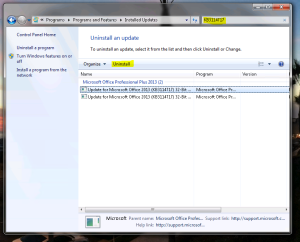
As always make sure the users run with the programs for a day before you mark this issue as resolved.
Thanks,
-BolivianGene
Reference: https://support.microsoft.com/en-us/kb/3114717