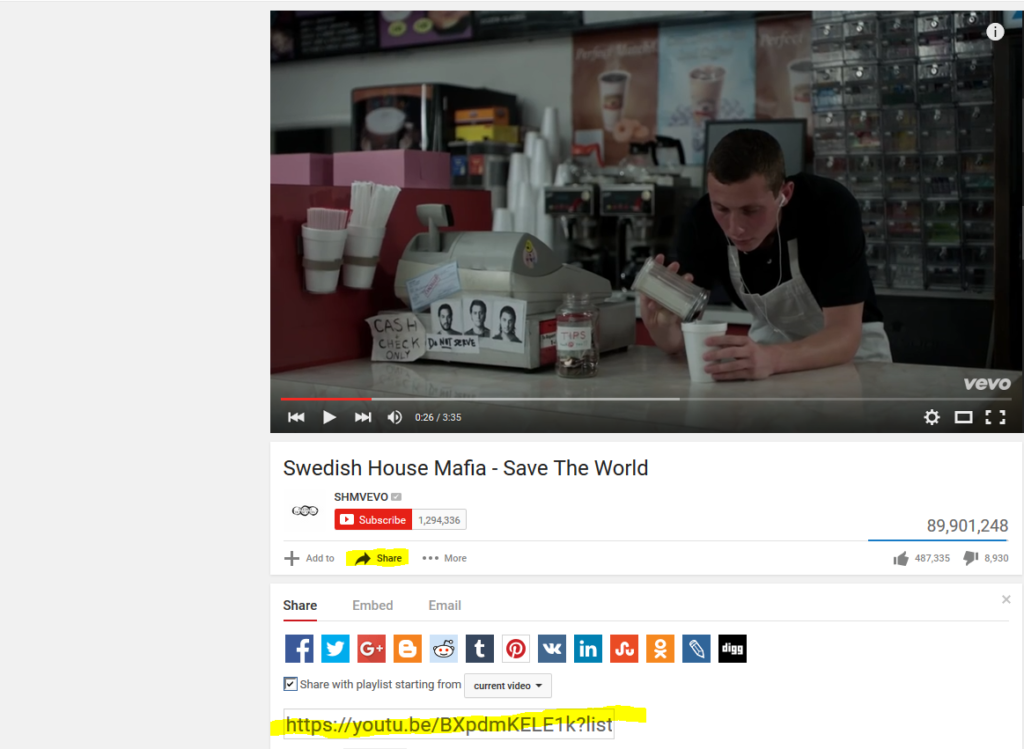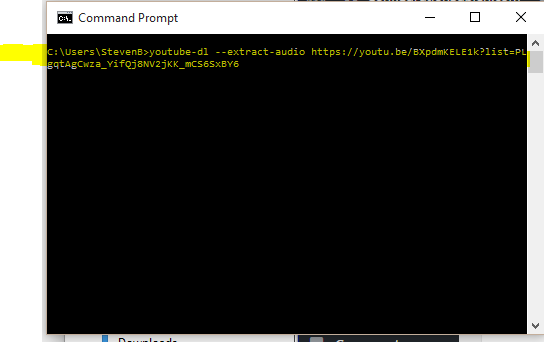So we like playing music in the car or wherever we are from our phone using youtube. Now lets instead just download our music before-hand and not use our costly phone’s bandwidth! On top of this we just want to download the audio since it is a much smaller file size and will take up little room.
Tool Needed:
Back to my favorite online video downloader: Youtube-dl – This is our simple command line tool we will run in the command prompt to grab our videos with. I have written a previous post on this on how to use it please check that out on figuring out how it’s used.
- Grab the URL for your video
Where to grab the URL from the youtube Video:
Once you have that simply run this in the command line(cmd.exe)to download the audio only.
youtube-dl –extract-audio <Enter URL of video>
Final note: Keep in mind it will download to your working directory so in the case above the file was downloaded to my user profile folder.
That’s it. Just upload it to your phone and jam it out in the car!
-Bolivian Gene