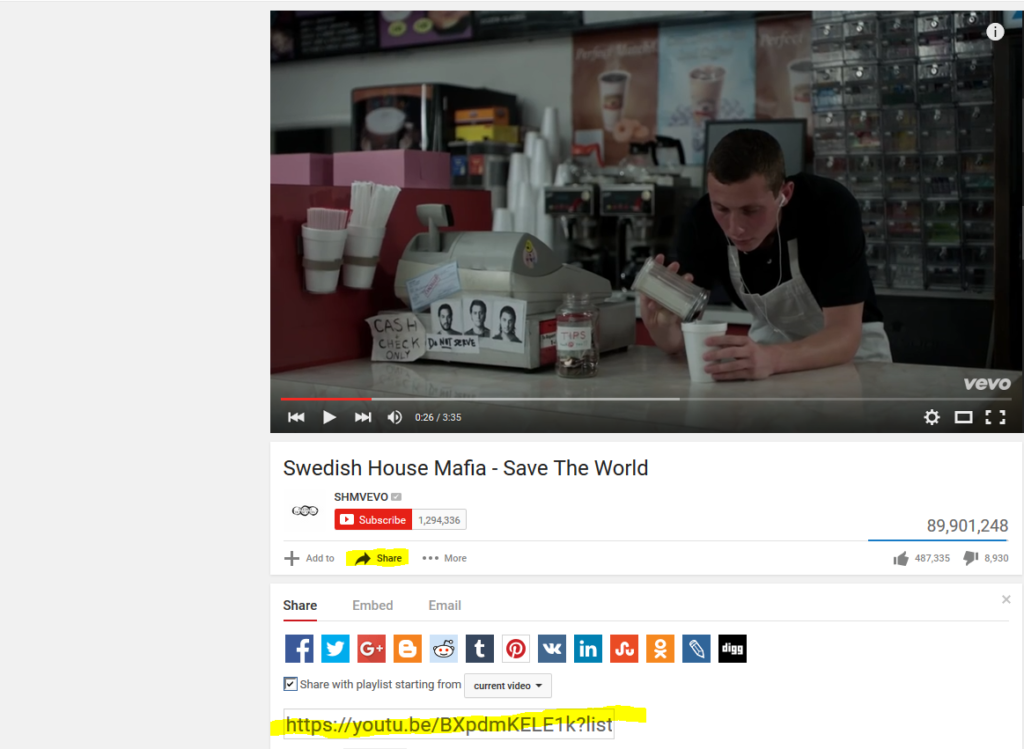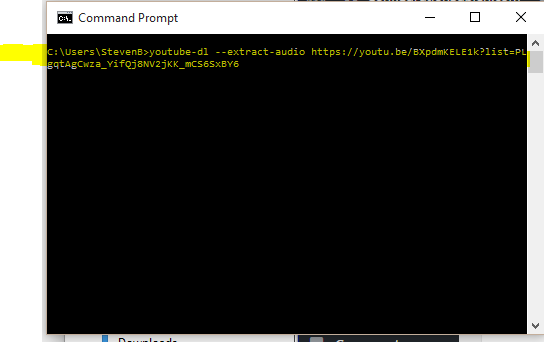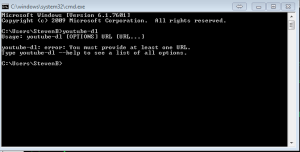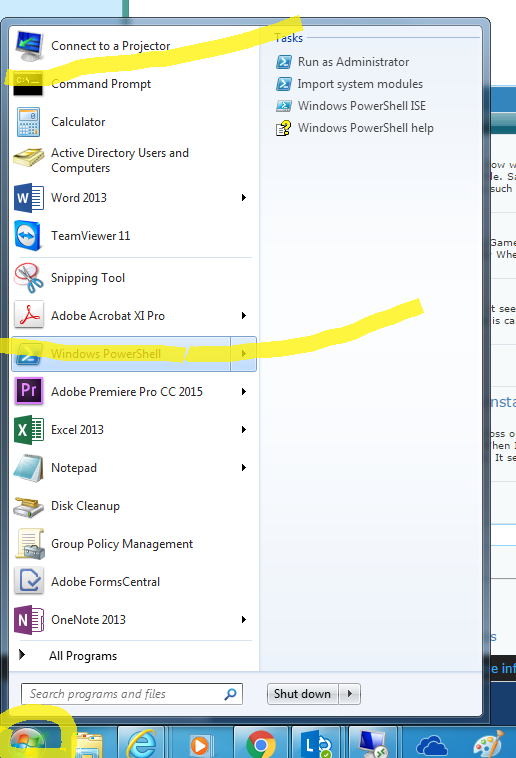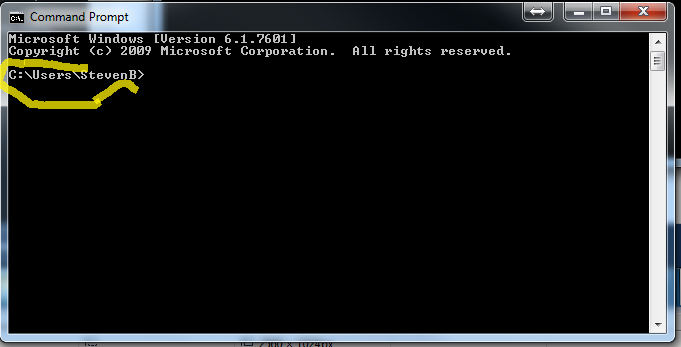In a home environment I have always used and been able to rely upon Trinity Rescue Kit. If your working in an enterprise environment this won’t work on Domain Accounts but if you for some reason don’t have any access at all to the PC you can at least reset the administrator’s password and get in. If I don’t even need to get in to retrieve any information I would just re-image the PC and not bother getting in but in case you need something here is the tool.
Its free and really easy to use.
- Download it from this link
- You will get an ISO image and just burn it to CD since it is most likely your PC has a cd player. If not then you will have to make a bootable USB drive with it and boot using USB if your PC doesn’t use a CD player. This tutorial is for use of the CD version but if you need to make a bootable USB drive I like using this little tool called YUMI
- Boot into your TRK disc and Choose the Interactive WinPass option and then choose option 1 to select your Windows Installment and list its users.
- Type in the name of the user you want to clear a password for and your done!(See video for details)
-Bolivian-Gene