Line Status
- Administratively down – means shutdown command was issued on an interface
- down – means either: no cable;bad cable;wrong cable pinouts;speed mismatch;neighbor device is off;error disabled by port security
Protocol Status
- up – Interface is working
- down – either: shutdown command issued;cable issue;speed mismatch;neigbor is off;
- down(err-disabled) – port security disabled status
Interface Status
- disabled – shutdown command was issued
- notconnect – bad cable;speed mismatch;;no neigbor device;
- connected – interface is working
- err-disabled – disabled by port security
Duplex
a-half – duplex was auto negotiated
INTERFACE CODES/COUNTERS
-Seen in “show interfaces fa0/0” command
-most of these counters are seen incremented during half duplex networking although late collisions point to a duplex mismatch
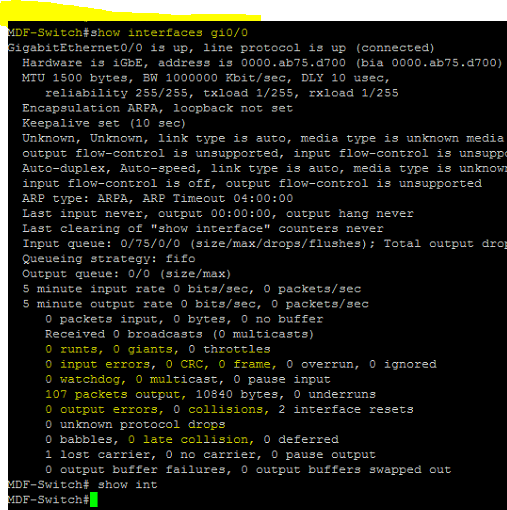
- Input Errors – A total of many counters, including runts, giants, no buffer, CRC, frame, overrun, and ignored counts.
- Runts – frames that didn’t meet the Frame size requirements of 64 bytes + 18 byte dest MAC,source MAC,and FCS. Can be caused by collisions
- Giants – Frames that exceed the max frame size of 1518 bytes including the 18 byte dest/src MACs and FCS fields
- CRC – frames that don’t pass the FCS algorithm, likely cause of collisions or interference
- frame – frames received that have illegal formats. ie; partial bytes. Likely cause of collisions
- Packets Output – Total number of Frames that are forwarded out an interface
- Output Errors – total number of frames that the port tried transmitting but for some reason had an issue
- collisions – counter of all the collisions that have occurred when the interface is transmitting a frame
- late collisions – collisions that happen after the 64th byte has been transmitted. Very likely pointing to duplex mismatch and would increment on the switch using half duplex
VLAN CODES:
-from “show vlan brief” command
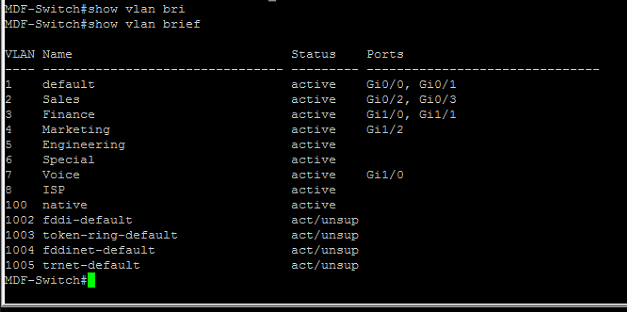
act/lshut —-means the vlan is shutdown