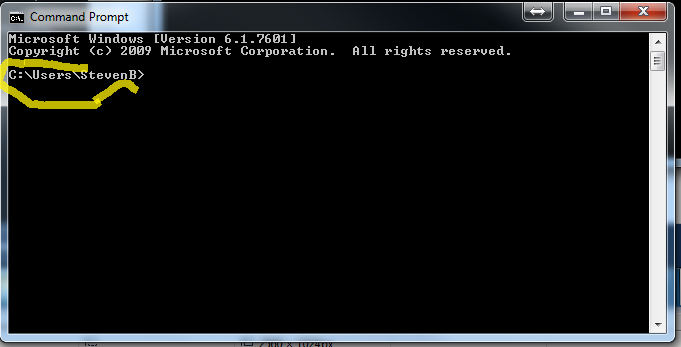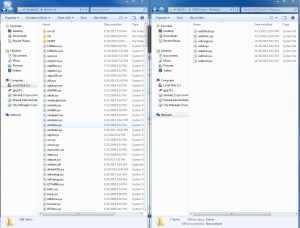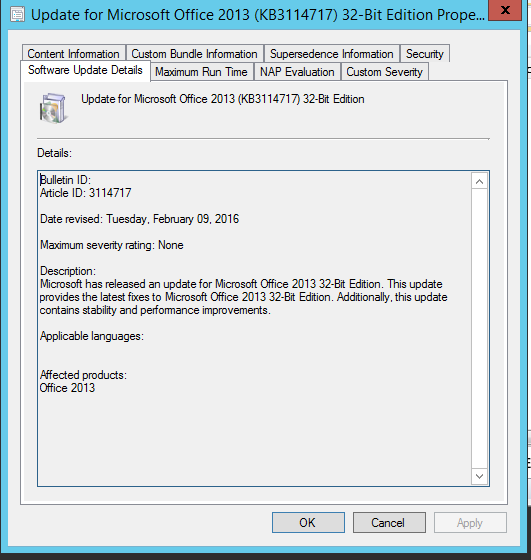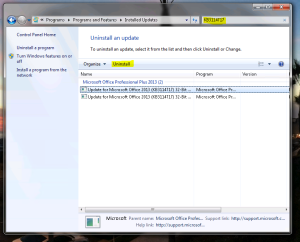So there are several programs to use for this but my favorite has become “Youtube-dl” It’s a simple command line program you can easily use for scripting and more. But simply its just simple to use and straightforward no gui, just type in the commands on your command line and your set!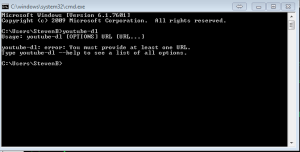
It involves basically taking the Share URL for the video or Playlist you want and then downloading it to your working directory from the CMD prompt. That’s it we just use CMD for this bad boy.
Here are my notes on the basic uses. I basically just use it to download playlists to play on my phone using my Home internet connection. This saves my phone’s preciously expensive High Speed data!
USING youtube-dl in Powershell
-install python
-Download youtube-dl
-Download the .exe file for windows and create a folder for it in your Program Files C:\program files\youtube-dl
-Now add it to the environemental path for use in powershell and cmd
- Go to>Start Menu > Right Click “Computer” >Properties> Advanced System Properties > Environmental Variables button at bottom > Under “System Variables” go to the PATH variable
- Edit and by adding a “;” to the end enter your path C:\program files\youtube-dl
-Start Powershell or CMD.exe(just type them into the start menu search) 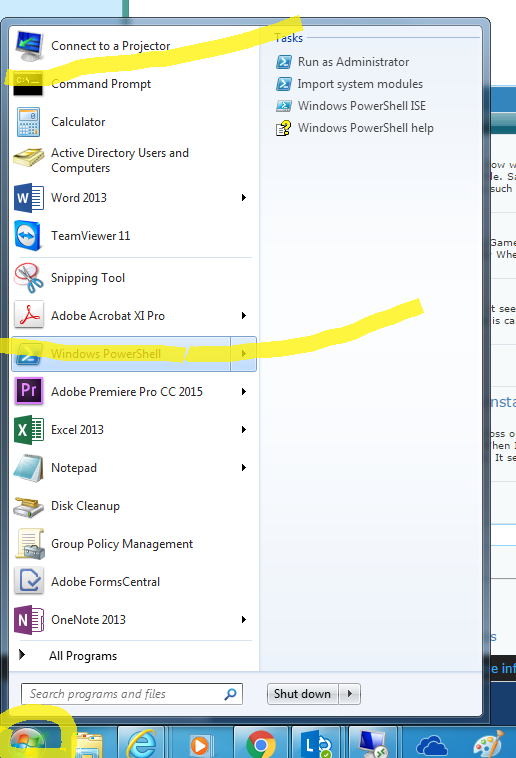 and use it as any program you would call with the command “youtube-dl” and add any arguments after see below for simple practical uses
and use it as any program you would call with the command “youtube-dl” and add any arguments after see below for simple practical uses
-Keep in mind a video downloads to the current working directory displayed in your CMD prompt(Just open file explorer and browse there)
TO DOWNLOAD A VIDEO IN CMD/POWERSHELL
youtube-dl <url from youtube to video>
-Files are downloaded to the working directory.
DOWNLOAD A YOUTUBE PLAYLIST
youtube-dl -cit <url of playlist>
HOW TO GET URL OF A PLAYLIST
-Go to the Youtube channel click on the play list (not play all) and you should see a “share” button for the play list for which you can download.
ie: the share button on this page will generate the playlist url: https://www.youtube.com/playlist?list=PLkHsKoi6eZnzJl1qTzmvBwTxrSJW4D2Jj
ERROR READING URL
-You had to update before using powershell in admin mode
youtube-dl -U